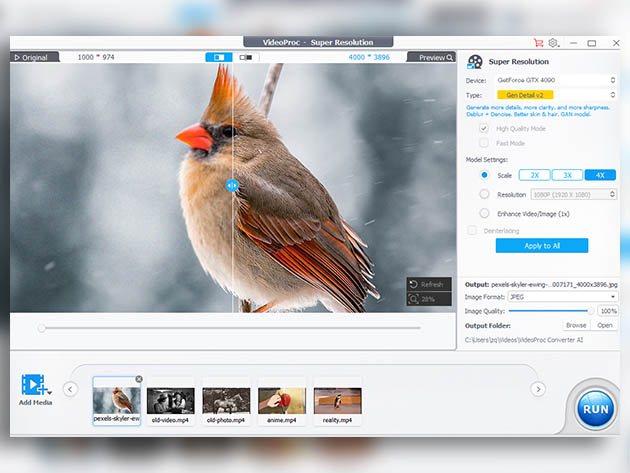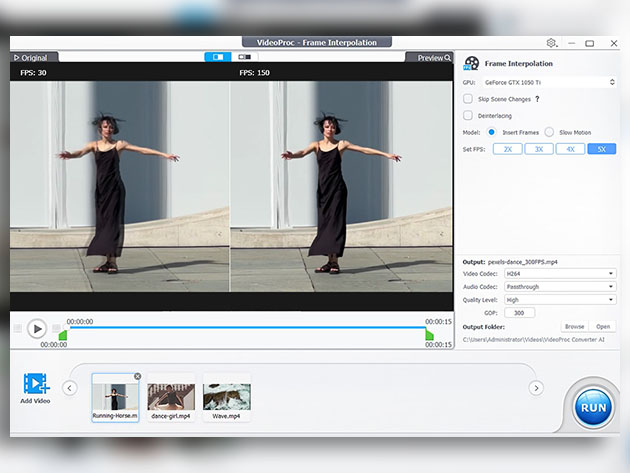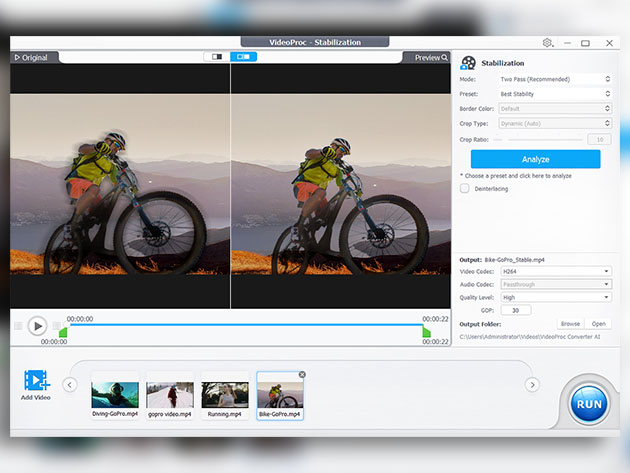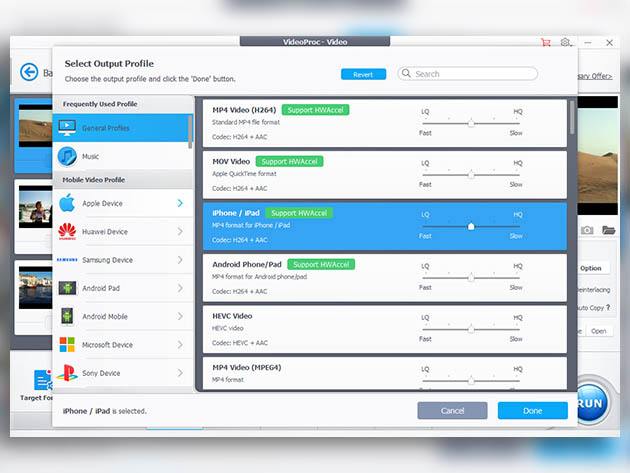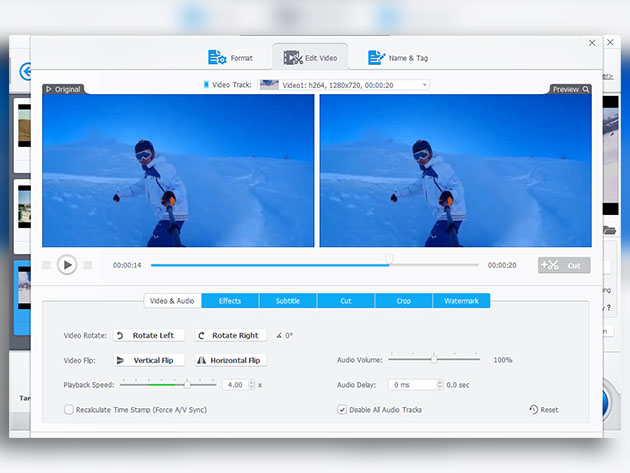VideoProc Converter AI: Lifetime Family License (For Windows)
Enhance Low-res/Blurry/Shaky Videos & Achieve Ideal Details with This AI Video Enhancer
Terms
- Unredeemed licenses can be returned for store credit within 30 days of purchase. Once your license is redeemed, all sales are final.
- This item is excluded from coupons.
Peter Kaplanis
It works very well. Many options for picture enhancement etc. The only "con" is that it takes up a lot of computing power. When the app is doing it's thing, there is no multitasking. I primarily use an ASUS VIVO laptop S16. Despite that one "con", I love the results and the ease of use. It's pretty easy to use. I would recommend.
Iliyan Iliev
Works fine for all my download and conversion needs!
Giovanny Centeno Martinez
Best video converter in the market. Cannot beat the price stacksocial has to offer. Easy to activate.
Andre Bennett
Great Product. Converted all my videos into a format that works with my media server. Wonderful product and 5 stars
Haytham
This is honestly one of the best programs I’ve ever purchased. After trying it out for a while, I’ve come to realize I really can’t do without it now.
thomas Horan
Superb does everything in video and music department can’t beat it honestly