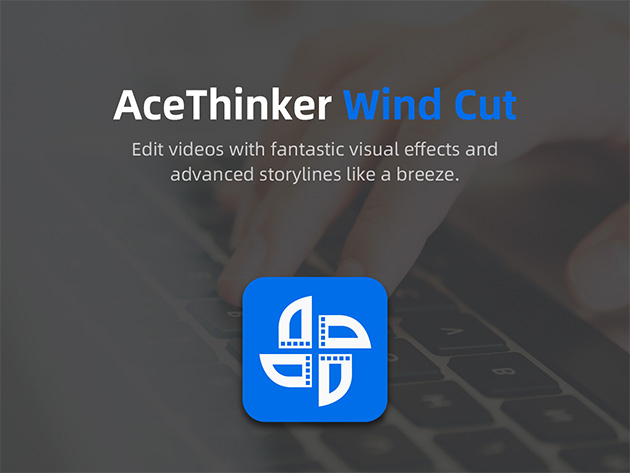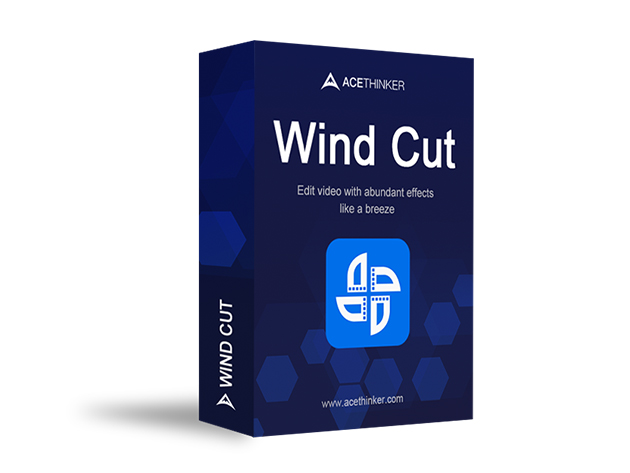Create Stunning Videos in Rich Media Formats with High Rendering Speed Using This Multi-Editing Tool
Description
Easy to use but powerful video editing software to help you create professional-looking videos in a few minutes.
Looking for a multi-function tool? AceThinker Free Online Video Editor is here to help you produce stunning videos with its powerful tool that comes with all the features required to create great videos without the experience needed. Edit video clips on the web without flooding tabs of tools. It has comprehensive and simple video editing tools. User information will be permanently deleted within 24 hours.
It doesn't require technical skills to edit videos. Support almost all video formats such as MP4, MKV, AVI, MOV, FLV, WMV, M4V, etc. Anytime you want to edit your video online you can easily open any browser with any device you have then you can edit your video freely. Produce it the way you want in high quality. This will be your perfect project because of your collaboration with our Online Video Editor.
- Trim video. Cut videos to the exact length you want
- Rotate video. Rotate videos in 90, 180, or 270 degrees or flip them vertically & horizontally
- Crop video. Remove unnecessary elements from your video files
- Snapshot. Capture a photo from your video files and save it as JPG in clicks
- Split video. Split your video into smaller pieces & delete extra footage
- Extract audio. Easily extract the audio from a music video clip & save it as an audio file that can be played on any device
- Compress video. Compress large video files into smaller sizes without losing quality for easier storing & sharing
- Mute video. Remove the audio track from any video file while maintaining the original video quality
- Video to GIF. Convert MP4, AVI, WebM, FLV, WMV, and a variety of other common video and rich media formats into high-quality animated GIFs
Add Style with Fantasy & Magic
- Filter. 40+ amazing filters you can apply to stylize the video & change the whole style and feel of the video
- Overlay. 20+ types of overlays to enhance the video effect or make your movie look like old films
- Transition. 50+ dynamic transition to help create smooth video and photo slideshows as the switch will look much more natural
- Element. 60+ motion graphics to set to the project, which will help to create a special feeling for a specific scene
More Special Features
- Multiple input formats. Video, audio & image formats like AVI, WMV, MP4, MPEG, MP3, OGG, JPG, PNG, etc. are well supported
- Import all videos. Upload videos from cameras, camcorders, phones, etc., or download them online to edit
- Add background music. Add background music to the video to add a special flavor to your video and make it more professional
- Speed control. Set to speed up or slow down a video whenever there is any segment that needs fast or slow motion
- Add watermark or logo. Insert image watermark or logo to your video with a customized position, size, & duration
- Real-time preview. Preview the edited video in real-time before saving it to make sure it looks exactly as you want
HOW IT WORKS
Follow the friendly interface to create, touch up, and polish your video clips that will surprise everyone.
View complete guide here.
- Import media files.
- Edit and enhance the video with fantasy.
- Save and share the final video.
What Customers Say
-
Kevin
"This video editing program is quite helpful. The interface is easy to understand, and I have no problems in making my home movies the first time I use it."
-
Carmen
"I like all the filters and transitions it has offered. They help to make my video look much better. It's really a fantastic video editor that will make any of your story memorable."
Specs
System Requirements
- OS: Windows 8, 8.1, 10, or 11
- Processor: At least 1GHz Intel processor
- RAM: 1GB above preferred
- Free hard drive space: 100 MB+ recommended
Supported Formats
- Audio: WAV, MP3, FLAC, OGG, M4A, WMA, AAC, OGG, etc.
- Video:MPEG, MP4, WMV, MOV and many more.
- Image: JPG, PNG, BMP, GIF, HEIC, etc.
- Device: Huawei, Apple, HTC, SanDisk, Sony, Samsung, LG, etc.
Important Details
- Length of access: lifetime
- Redemption deadline: redeem your code within 30 days of purchase
- Access options: desktop
- Max number of device(s): 1
- Version: V1.7.9.18
- Updates included
- Have questions on how digital purchases work? Learn more here